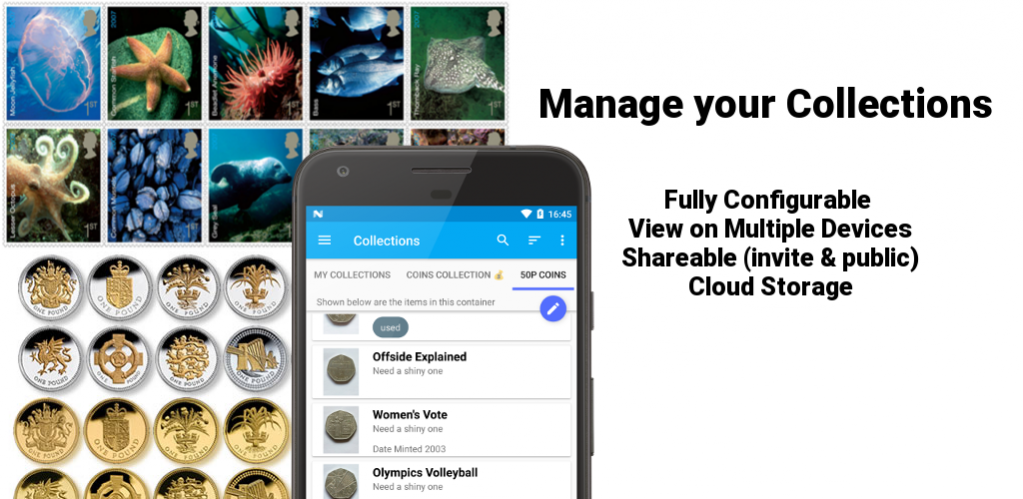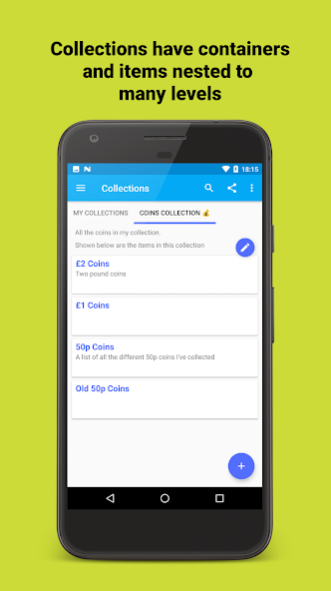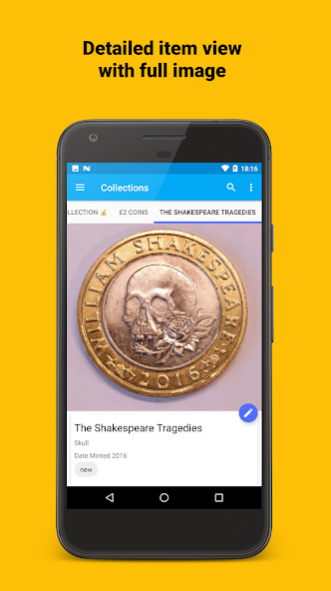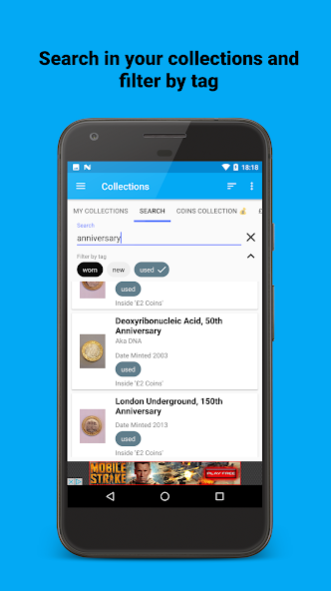My Collections *OLD* 3.9.3
Free Version
Publisher Description
Note that this is the OLD version of My Collections, look for the new version on Google Play (https://play.google.com/store/apps/details?id=com.softwyer.collections.flutter)
With 'My Collections' you can create customisable content of your favourite collections.
For help, see https://www.softwyer.com/collections-applications/setting-up-your-collection
*NEW* View your collections on the web https://softwyer-collections.web.app/
* Create collections with any level of containers (e.g. coin value, stamp country) and items (e.g. coins, stamps, bottle tops)
* Items have default name and description fields.
* Custom Fields in Collections with String, Date or Number types. Custom Fields can be mandatory, optionally shown in the lists and are searchable.
* Custom Fields also have custom formatting so you can display the values however you like.
* Sort items by any field, including custom ones.
* Add tags to items and filter by tag when searching.
* Items can have pictures either from the camera direct or via your photos collection.
* Drag and drop ordering of items in a container (use 'User defined' sort mode)
* Show and print a list of items that are needed to restock a collection - use this for a list of 'wanted' items
* Search across all items in a collection.
* Print a list of all the items in the search
* Backup/Export your collection to Google Drive
* Cloud based storage so it syncs automagically across your devices.
* Invite other users by email to share your collection. They initially have read access only.
* Manage users and give them READ, WRITE or ADMIN roles to your collection.
* View public collections that other users have shared
* Receive notifications when an item is updated in a collection you are watching
* Product scanning by EAN/UPC. It's a bit hit and miss relying on Amazon (UK), UPCItemDB and Fridge to get details.
* Images loaded from the web if they are detailed in the scan metadata.
We've just released this application and are continually improving it and adding new features. If you would like a new feature to be added, or have found a bug, just email support@softwyer.com and we'll be happy to help you
About My Collections *OLD*
My Collections *OLD* is a free app for Android published in the Reference Tools list of apps, part of Education.
The company that develops My Collections *OLD* is SoftWyer. The latest version released by its developer is 3.9.3.
To install My Collections *OLD* on your Android device, just click the green Continue To App button above to start the installation process. The app is listed on our website since 2020-06-27 and was downloaded 0 times. We have already checked if the download link is safe, however for your own protection we recommend that you scan the downloaded app with your antivirus. Your antivirus may detect the My Collections *OLD* as malware as malware if the download link to com.softwyer.collections.collection is broken.
How to install My Collections *OLD* on your Android device:
- Click on the Continue To App button on our website. This will redirect you to Google Play.
- Once the My Collections *OLD* is shown in the Google Play listing of your Android device, you can start its download and installation. Tap on the Install button located below the search bar and to the right of the app icon.
- A pop-up window with the permissions required by My Collections *OLD* will be shown. Click on Accept to continue the process.
- My Collections *OLD* will be downloaded onto your device, displaying a progress. Once the download completes, the installation will start and you'll get a notification after the installation is finished.